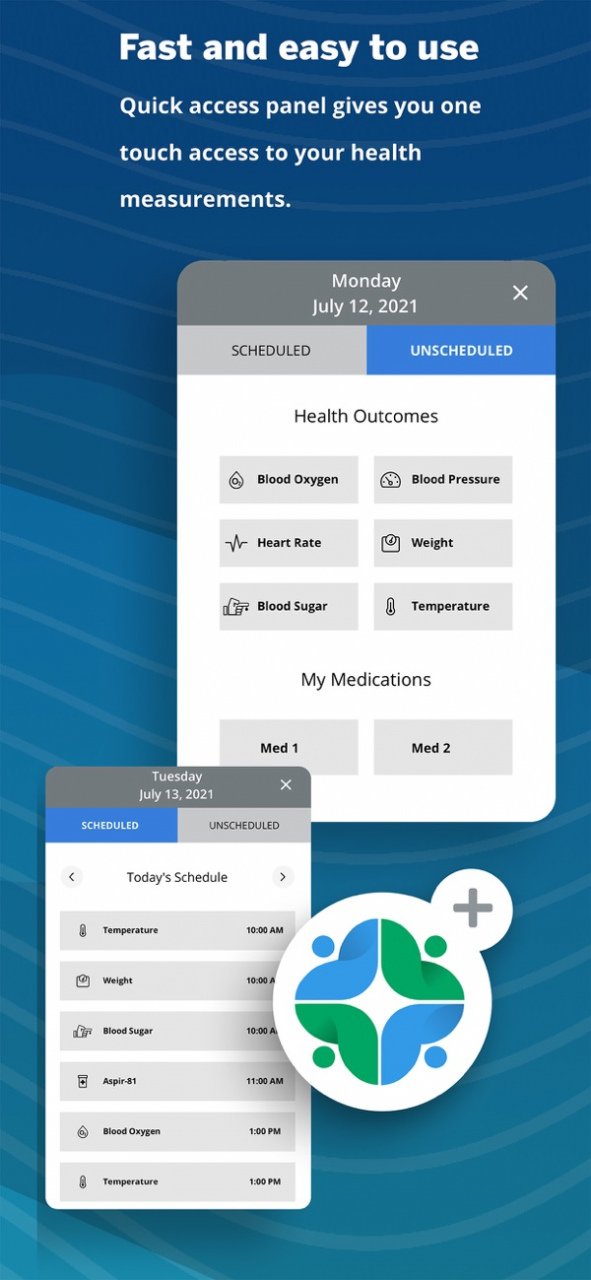HealthIO 2.2.3
Continue to app
Free Version
Publisher Description
Easy engagement with health via smartphone. Members can
- track health metrics
- set reminders for vitals and medications
The HealthIO app helps members understand how individual health actions and outcomes are related.
This app is part of the HealthIO platform, available for employers, value-based care providers, health plans, and life insurers.
If you are interested in learning how your organization can partner with HealthIO, please email healthiosales@milliman.com
As a reminder, HealthIO is for personal health and wellness management only and not intended as a clinical device. Seek professional advice before making any decisions or taking any corrective action.
The HealthIO app integrates with the Apple Health app via HealthKit to allow you to import and view your daily steps and calorie burn along with other health and wellness data you manage in HealthIO.
For FDA regulatory clearance on medical hardware visit this link: https://www.accessdata.fda.gov/scripts/cdrh/cfdocs/cfRL/rl.cfm?start_search=1&establishmentName=®Num=&StateName=&CountryName=&RegistrationNumber=&OwnerOperatorNumber=10054779&OwnerOperatorName=&ProductCode=&DeviceName=&ProprietaryName=&establishmentType=&PAGENUM=10&SortColumn=
Mar 24, 2022 Version 2.2.3
We are always fixing bugs and improving performance to make your health journey easier.
About HealthIO
HealthIO is a free app for iOS published in the Health & Nutrition list of apps, part of Home & Hobby.
The company that develops HealthIO is Milliman, Inc.. The latest version released by its developer is 2.2.3.
To install HealthIO on your iOS device, just click the green Continue To App button above to start the installation process. The app is listed on our website since 2022-03-24 and was downloaded 1 times. We have already checked if the download link is safe, however for your own protection we recommend that you scan the downloaded app with your antivirus. Your antivirus may detect the HealthIO as malware if the download link is broken.
How to install HealthIO on your iOS device:
- Click on the Continue To App button on our website. This will redirect you to the App Store.
- Once the HealthIO is shown in the iTunes listing of your iOS device, you can start its download and installation. Tap on the GET button to the right of the app to start downloading it.
- If you are not logged-in the iOS appstore app, you'll be prompted for your your Apple ID and/or password.
- After HealthIO is downloaded, you'll see an INSTALL button to the right. Tap on it to start the actual installation of the iOS app.
- Once installation is finished you can tap on the OPEN button to start it. Its icon will also be added to your device home screen.